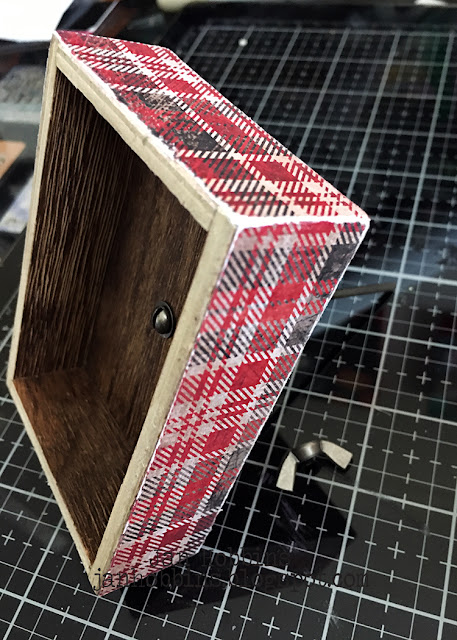Hello everyone, I'm here today sharing a Tim Holtz project created for the Sizzix Chapter 3 Facebook live.
As soon as I saw this Reindeer Bigz die (#664219)I knew I wanted to make it into a 3D project.
With a bigz die, you can create with heavier materials, such as chipboard. But instead of chipboard, I used a mat board made by Sizzix (656492), called Little Sizzles. It's lightweight, cuts and inks beautifully.
I die-cut my deer multiple times with the mat board (I think about 4-5 times) and 2 times with my patterned paper for the front and back, remembering to flip your paper for the back (Tim Holtz Christmas 2018 paper stash). As you can see by my photo, I notched out a small piece about the width of my pole in the inner deer die-cuts. This allowed the pole to be inserted without creating a lump in the deer. You do not have to do this on the paper and outer front and back die-cut mat board. Glue all your pieces together. I always sandpaper the edges lightly, so the piece looks finished off, then ink the edges. I tied two Tiny Bell Findings(TH93744) with string around the neck of the deer to finish off.
I then covered a small wood vignette Box (93279) with Tim Holtz Plaid paper on the outside of the box. I drilled a small hole in the center of the book so that my pole from the Idea-ology Photo Clip Kit (TH93351)would fit through.
These photo clips were designed for the Mini Mason Jars, a package comes with three sets.
Use the washer and wing nut to secure the pole (long screw).
Insert the long screw into the hole in the bottom of the deer body, as shown here. You can glue this in to secure it, or leave it so it's easier to store.
Next, I die-cut my foliage using Sizzix's Chapter 3 Large Funky Festive Thinlits (664221) with various colours of Distress Kraftstock(TH93585).
After my foliage pieces were assembled I applied randomly, some Distress Rock Candy Glitter(TDR35879) with Multi Matte Medium or Collage Medium. I also applied some to my deer and the long screw(pole).
Before adhering the foliage pieces, I inked the edges of my vignette box and added a Tim Holtz Christmas Quote Chip to the front of the box. This was lightly sanded and inked too. There were small Mini Fasteners Brads Screws(TH92790) attached in the four corners. Some Crinkle ribbon(TH93020-discontinued) was dyed with Distress ink and tied to the pole. There's a small amount of Spanish Moss added in with the foliage die-cuts. I attached the deer to finish off my project.
Here's another angle of my 3D deer.
Until next time,
Jan